Code Decorations
After executing an application with Dbux enabled, all executed code is decorated with ↳ ↱ ↳ ƒ etc.
- These decorations allow us to better understand which parts of the code actually executed, and covey some basic properties of how the code executed.
- You can toggle decorations via the
Dbux: Hide DecorationsandDbux: Show Decorationscommands: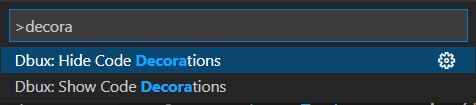
Interpreting Decorations
- Example:
f()↱;- the functionfwas executed and recorded, and we can step into it. - Example:
g()↱;- the functiongwas executed but not recorded, and we cannot step into it. This means thatgis a native function or not recorded for other reasons. - All code decorations and their meanings are defined in dbux-code/src/codeDeco/traceDecoConfig.js.
Examples
In this buggy code, we can see that line 6 never executed, just from the code decorations:
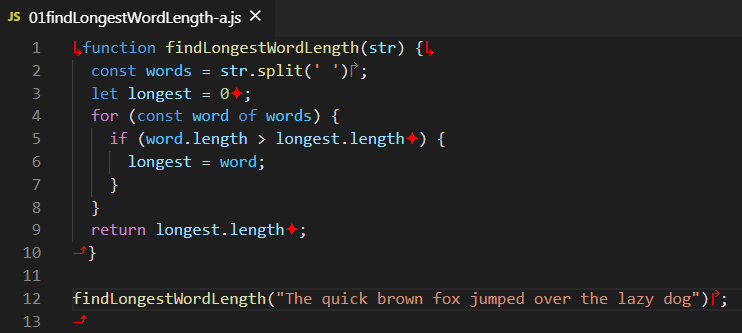
TODO: more examples