The Run Button
The Run Button allows the user to easily run a simple Node application with Dbux enabled.
You can find it in the top right of opened *.js files:
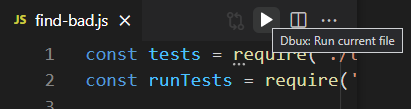
tip
The Run button simply calls the Dbux: Run Current File command. You can also access it via VSCode's command palette, and (like all commands) can be key-bound.
note
The Dbux: Debug Current File command does the same thing as the Run button but with --inspect-brk enabled.
Results
When pressed, a Terminal opens and starts executing the active *.js file with @dbux/cli, e.g.:
$ node --stack-trace-limit=1000 --enable-source-maps -r ./my-code/node_modules/@dbux/cli/dist/linkOwnDependencies.js "./my-code/node_modules/@dbux/cli/bin/dbux.js" run --esnext --pw=.* "./my-code/firstDuplicate/find-bad.js"
Example Output
In the terminal you will see (a potentially verbose) log of things that Dbux does, interleaved with the program's own console output, e.g.:
FAILURE. Not all tests passed:
Test 0 FAILED ❌
inputs: [[2,1,3,5,3,4]]
actual: -1
expected: 3
Test 1 FAILED ❌
inputs: [[8,4,6,2,6,4,7,9,5,8]]
actual: -1
expected: 6
Test 2 PASSED ✔️
inputs: [[2,1,6,5,3,4]]
actual: -1
expected: -1
Test 3 PASSED ✔️
inputs: [[0,1,2,3,4,5,6,7,8,9,10,11,12,13,14,15,16,17,18,19,20,21,22,23,24,25,26,27,28,29,30,31,32,33,34,35,36,37,38,39,40,41,...]
actual: -1
expected: -1
[Dbux Runtime Client] <- connecting...
[Dbux Runtime Client] <- data (n = 64,482): 114 staticProgramContexts (1~114), 225 staticContexts (1~225), 6365 staticTraces (1~6365), 2357 executionContexts (1~2357), 29399 traces (1~29399), 852 values (1~852), 25170 dataNodes (1~25170)
[Dbux Runtime Client] ACK 1
[Dbux Runtime Client] -> disconnected